Release cycle
The 10Duke Enterprise solution is constantly updated with new features and enhancements and maintained with security updates and bug fixes.
For information on the currently supported releases, release dates, and end of support schedules, see the documentation site for the latest major release.
Release types
10Duke Enterprise is provided as standard releases and Long Term Support (LTS) releases. Each type of release is considered a production-quality release, with the main difference in the length of the support commitment.
The timeline below illustrates the release cycle of 10Duke Enterprise releases.
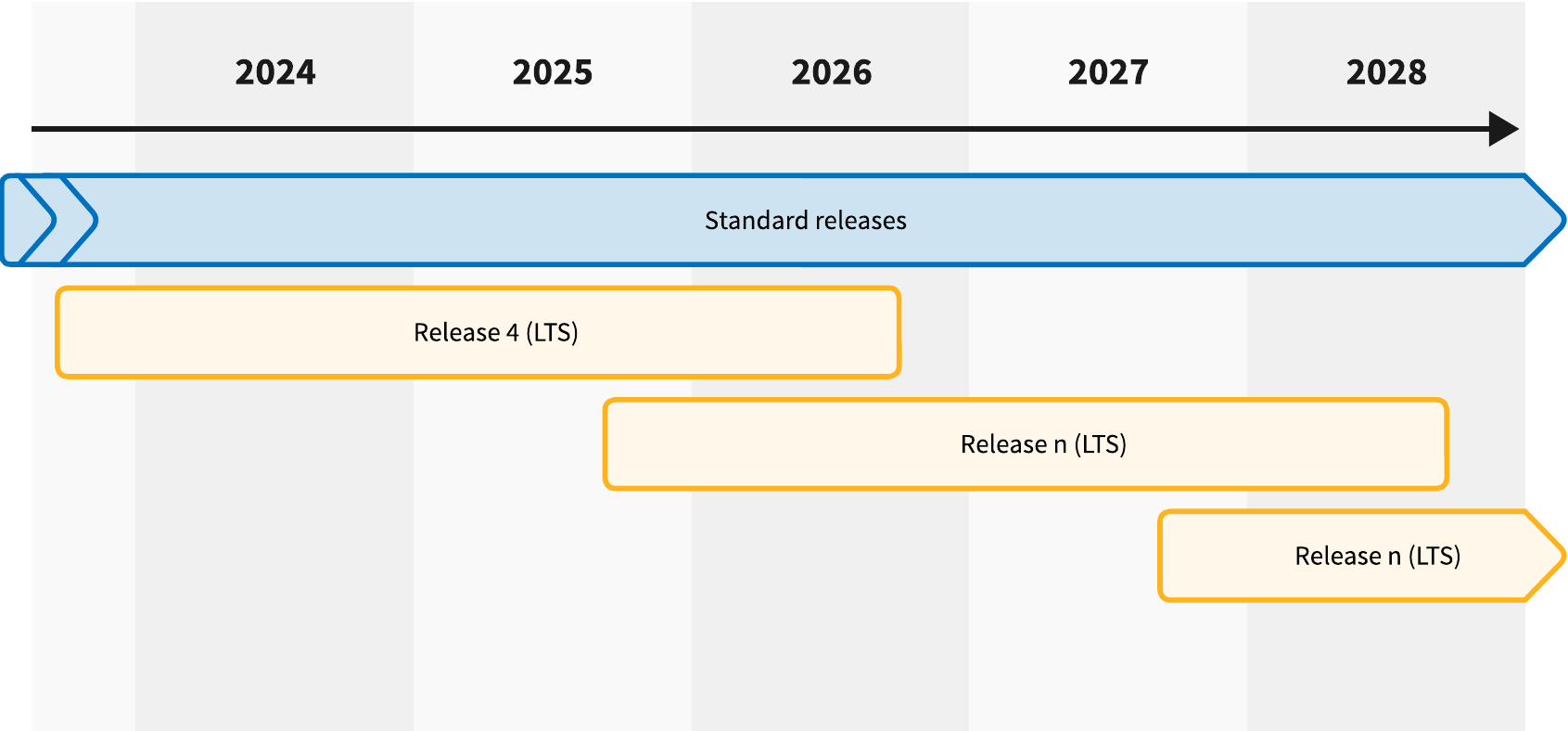
Standard releases
New features and enhancements in 10Duke Enterprise are developed against standard releases.
Standard releases are suitable for software vendors who wish to take new product capabilities into use and have the resources to upgrade to newer versions more frequently.
In general, a major standard release is supported for 2 years after its release. Major standard releases are planned to be released on a yearly basis in Q1.
Long Term Support (LTS) releases
Every 2 years, a standard release is promoted to a Long Term Support (LTS) release (usually in October).
Releases labeled as LTS are supported and maintained with security updates and bug fixes over an extended period of time over standard releases. LTS releases are suitable for software vendors who favor reduced change management and upgrade cycles over continuous access to new features and enhancements.
The total support period for an LTS release is 3 years. As a new LTS release is published every 2 years, this also creates a 12-month window for software vendors on the previous LTS release to upgrade to the new LTS release.
LTS releases will receive minor and patch version updates. There may, however, be cases where critical security updates and fixes cannot be applied without introducing possible breaking changes.
Version numbering
All of our software releases follow the semantic versioning scheme to track changes and to convey meaning about the underlying changes in a release.
Version numbers are represented in the format “major.minor.patch”, as in 3.30.1 or 5.0.0.
-
The major version digit is incremented when the new features, enhancements, and updates introduce breaking changes in the software and backward compatibility is not guaranteed.
-
The minor version digit is incremented when backward compatible features or enhancements are introduced in the software. It is safe to upgrade to a new minor version without worrying about breaking changes.
-
The patch version digit is incremented for backward compatible bug fixes and improvements that don’t introduce any new features, enhancements, or breaking changes.
Release documentation
Documentation is maintained for the latest standard release and for all the supported LTS releases.
To view the documentation and release notes for any of the supported releases, use the menu in the top toolbar to navigate to the applicable documentation site.
Taking a new release into use
10Duke Enterprise release upgrades to deployments are planned and agreed case by case.
We recommend always upgrading to a new release of 10Duke Enterprise. It’s also best practice because you will benefit from the security fixes, new features, and improved usability.
For vendors on an LTS release, this means staying up-to-date with the available updates and fixes, and upgrading to a suitable new major release before end of support is reached.
Contact the 10Duke Integration Support team about upgrade plans and any needs for configuration changes or customization in your deployment.
End of support
The end of support (EOS) for a release means that the release will no longer receive any updates, including security updates and bug fixes, and no documentation will be available.
We highly recommend upgrading to a new release before end of support is reached.
